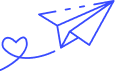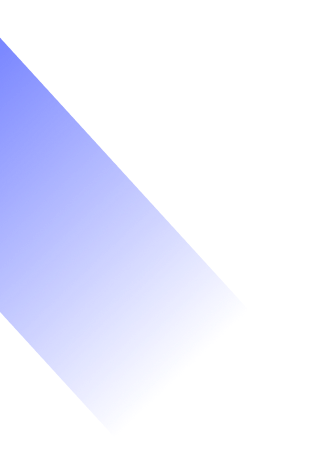Signs That Your Printer Needs Regular Maintenance
Poor Print Quality
Blurry lines, smudges, streaks, fuzzy text, faded colors, or blotchy patches on your prints typically indicate that printheads, drums, ink cartridges, or toner components are compromised. Accumulated dust or debris clogging the nozzles is another common culprit.
Unusual Noises
Grinding, clicking, squeaking, or clanking sounds during printing often signal worn or misaligned internal gears, rollers, or paper feed mechanisms. Ignoring these noises can worsen mechanical damage over time.
Slow Print Jobs
If your documents take noticeably longer to print, the cause could be outdated drivers, clogged printheads, network issues, low ink/toner levels, limited printer memory, or failing internal parts.
Frequent Paper Jams
Occasional paper jams are normal; recurring jams often point to worn feed rollers, misaligned trays, or contaminants in the paper path. Persistent jams need inspection and maintenance.
Constant Error Codes or Warning Lights
Frequent error messages—even after restarting—can result from hardware failures, misaligned components, or firmware glitches. These are your printer's way of alerting you to deeper issues.
Why Regular Maintenance Matters
- Preserves Print Quality: Regular cleaning of print heads, rollers, and interior parts keeps outputs crisp and vibrant.
- Ensures Reliability: Preventing paper jams, mechanical faults, and unexpected errors boosts productivity.
- Maximizes Lifespan: Clean and well-maintained printers resist wear and tear, lasting longer and saving replacement costs
- Lowers Long-Term Costs: Routine upkeep reduces the need for costly repairs or early replacement.
Maintenance Checklist
- Print‐Head Cleaning: Use your printer’s built-in cleaning cycle to unclog nozzles and improve flow.
- Remove Dust & Debris: Wipe interior rollers and trays with a microfiber cloth while the device is powered off.
- Update Firmware & Drivers: Ensure firmware/drivers are current to maintain compatibility and performance.
- Inspect Mechanical Parts: Regularly check rollers and gears; replace worn rollers and realign parts as needed.
- Use Quality Supplies: Only use manufacturer-recommended or high-quality ink, toner, and paper to avoid clogs and maintain color fidelity.
- Routine Test Prints: Weekly test pages help catch nozzle clogs before they cause degradation.
When to Call a Professional
Home fixes work for minor issues like paper jams and cleaning, but it's best to seek professional help when you encounter.
- Persistent print quality problems despite cleaning and part replacements
- Recurring paper jams or mechanical failures
- Grinding noises or burning smells during operation
- Unresolved error codes or warning lights
Final Thoughts
A smoothly functioning printer is about more than convenience—it’s about saving time, money, and stress. Recognizing early warning signs and acting promptly—whether by cleaning it yourself or calling a technician—can avoid print delays, subpar output, and pricey repairs. A little upkeep today goes a long way toward keeping your printer reliable and efficient for the long haul.