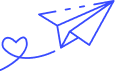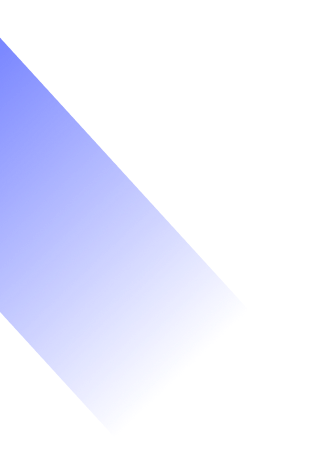USB Printers Printing Nonsense? Here’s What’s Going On
In 2025, amid increasingly sophisticated technology, an ironic print‑out problem has surfaced: USB-connected printers unexpectedly spitting out random text—headers like POST /ipp/print HTTP/1.1, network commands, or garbled data. Here's what’s behind it and how to fix it.
What Caused This Glitch?
Following January 2025’s Windows Preview updates (e.g., KB5050081 for Windows 10 and KB5050092 for Windows 11), users reported sudden, unexplained printing of bizarre characters and IPP headers.
Who Was Affected?
- USB "dual‑mode" printers supporting both standard USB printing and IPP‑over‑USB (Internet Printing Protocol).
- Issue triggered when printers were powered on or reconnected, often after system reboot.
How Microsoft Fixed It
- Microsoft released fixes via Known Issue Rollback (KIR) and optional updates in March 2025 (KB5053643, KB5053657), later rolled into April's Patch Tuesday.
- The patches eliminate random text output by reversing the faulty functionality.
What You Should Do Now
- Run Windows Update ASAP: Install the latest optional or cumulative updates (March/April 2025) to secure the patch.
- Restart Your System: Let KIR take effect or reboot after updates.
- Check Your Printer: Ensure it prints normally once patched.
- For Enterprise IT: Use Group Policy to deploy the Known Issue Rollback across your network.
Why This Matters
- Prevents wasted paper, toner, and confusion from random output.
- Avoids data misinterpretation or accidental leaks.
- Maintains smooth, professional office workflow.
Takeaways
- Update Windows immediately to install March/April 2025 fixes.
- Reboot your devices and verify printer function.
- Monitor updates and use enterprise deployment tools for seamless fixes.
Final Word
Technology glitches happen—but effortless updates and a swift reboot are usually enough to bring things back on track. If your USB printer starts spewing strange text, don’t panic—just update and reboot!